Critical Changes.
Seen Without Looking.
Peripheral monitoring that works like your vision
Lumenator brings a revolutionary approach to system monitoring. Using the science of peripheral vision, it keeps you aware of critical changes without stealing your focus. Like a lighthouse on the horizon – always there, never intrusive.
Start with free version
👇 Try it yourself - drag the lighthouse, toggle services
Try Lumenator Right Now
See how Lumenator works. This is a demo - drag the lighthouse and toggle services to see the visual feedback.

Desktop widget demo
The lighthouse can be positioned anywhere
Lighthouse Settings
Simulate Services
Click services to toggle their status
What you're seeing

Colored/animated = everything is working

Grayscale = one or more services down
Why Peripheral Monitoring?
Built for professionals who need awareness without distraction
Monitoring, Inverted
Instead of waiting for alerts when things break, enjoy the peace of a glowing lighthouse when everything works. When the light goes out, you know instantly.

Lives in Your Menu Bar
Seamlessly integrated into macOS, Lumenator becomes part of your desktop environment. Always present, never intrusive - just like system indicators should be.
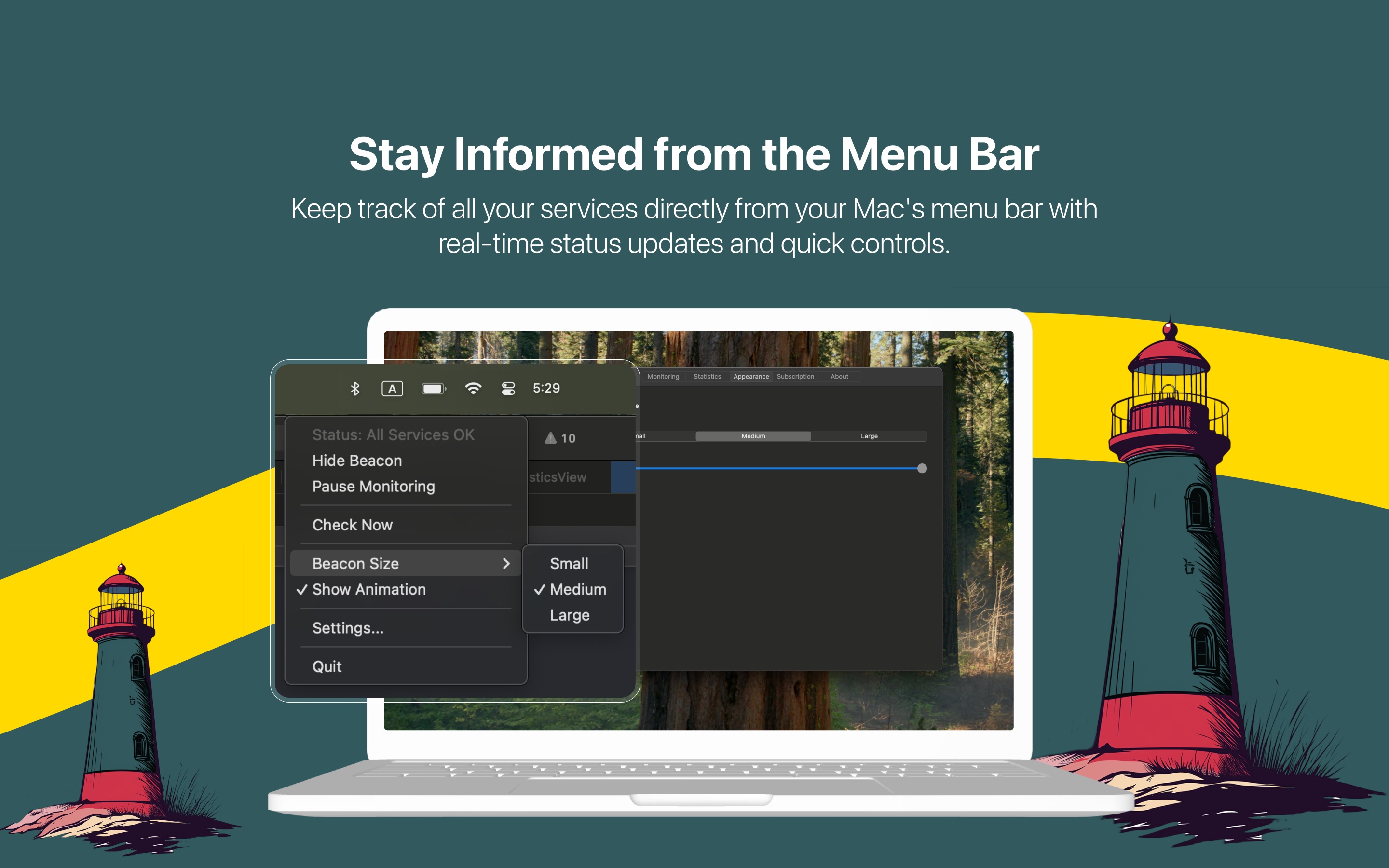
How Your Vision Actually Works
Like a lighthouse on the horizon - always visible, never demanding, instantly noticeable when it changes.
Frequently Asked Questions
What services can I monitor?
Any HTTP or HTTPS endpoint - websites, APIs, webhooks, health checks, or custom services. Version 2.0 also supports Prometheus AlertManager integration.
Does it work with authentication?
Yes! Add custom headers including authorization tokens, API keys, or any headers your service requires.
Is my data secure?
Absolutely. All monitoring happens locally on your Mac. No data is sent to external servers.
What macOS versions are supported?
Lumenator requires macOS 13 (Ventura) or later.
Why Lumenator?
🎯 Focused Monitoring
Track what matters most without getting overwhelmed by unnecessary data. Simple visual indicators keep you informed at a glance.
⚡ Peripheral Awareness
Based on vision science - stay aware of critical changes without breaking your focus on current tasks.
🚀 Get Started Instantly
Download from the App Store and start monitoring in minutes. No complex setup, no account creation required.
Built for developers who need reliable monitoring that stays out of the way.